Our Blog
Latest news and updates from PiVPS
Install a web server in CentOS for Newbie
What will you can do with this tutorials ?
You will install a web server, with PHP, Mysql,FTP, Mail,… and host your own domain in VPS.
Requirements ?
+ a VPS/Dedicated Server run CentOS 6 32 or 64 bits with full root access.
+ SSH Client and login as root.
Ok, We start working now.
1. Update your operating system.
# yum update -y
2. We will install Free Centos Web panel.
This is free web control panel for Centos only. This panel is include everything for you, from web server, php, mail server, ftp server,…
There are 3 simple commands you will need to run:
cd /usr/local/src wget http://centos-webpanel.com/cwp-latest sh cwp-latest
Web panel will be installed, please wait some minutes.
You will need to reboot your VPS by ENTER.
After reboot, Now you can login your free web panel by going to link: http://your-ipv4:2030
You can login by using your root account.
Username: root
Password: your-root-password

Now, you will see the full control panel, like this:
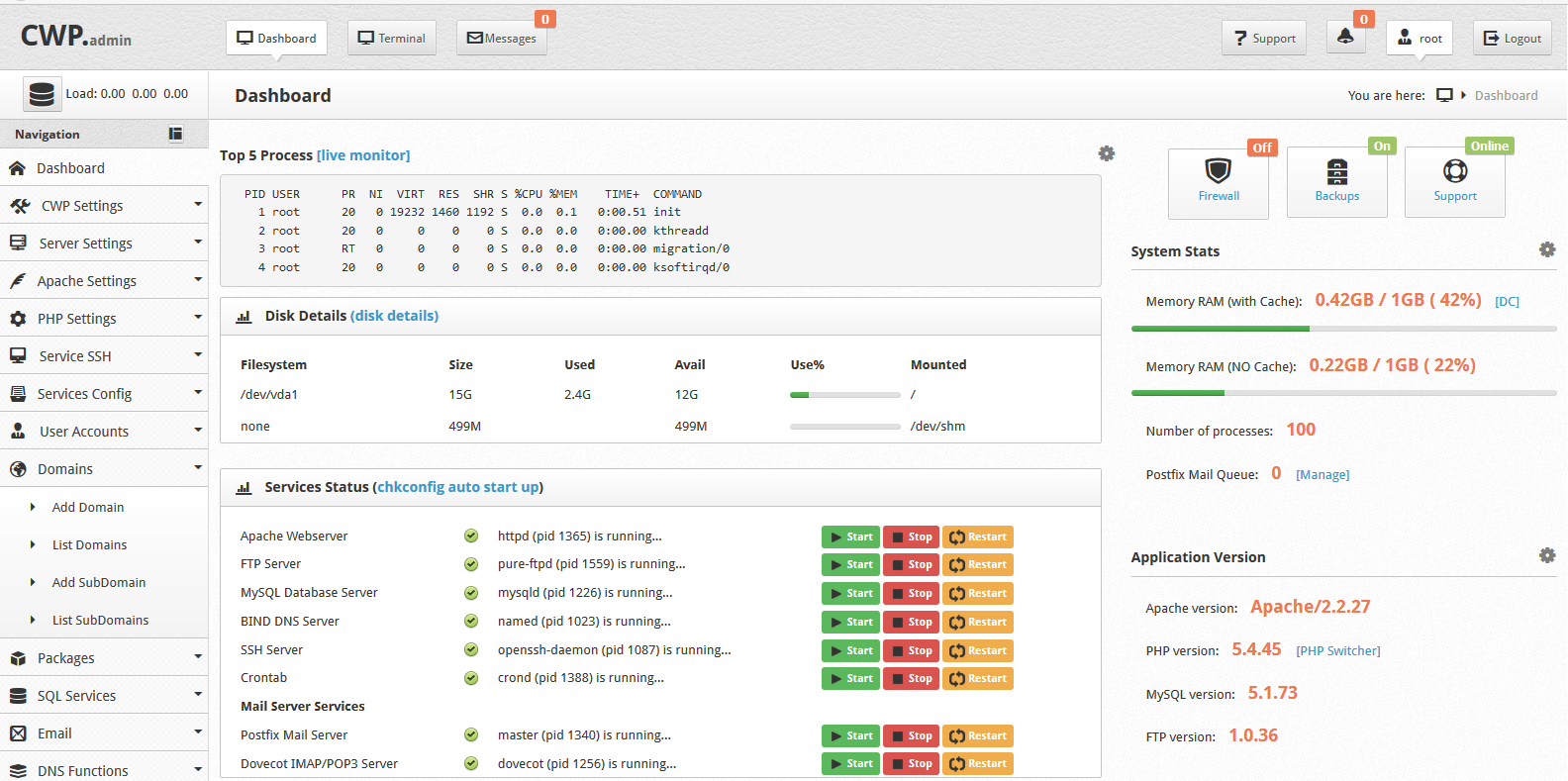
3. Register your child domain name server.
in this step, you will have to register your own child name server.
Example: your domain is: mydomain.com
So you can register a child name server such as:
ns1.mydomain.com -> your-ipv4-of-VPS
ns2.mydomain.com -> your-ipv4-of-VPS
YOU CAN ONLY REGISTER YOUR CHILD NAME SERVER IN YOUR DOMAIN CONTROL PANEL. YOU SHOULD CONTACT YOUR DOMAIN REGISTRAR FOR GUIDELINES.
4. Add your own name server to web panel.
Go to DNS Functions -> Edit Nameservers IPs.
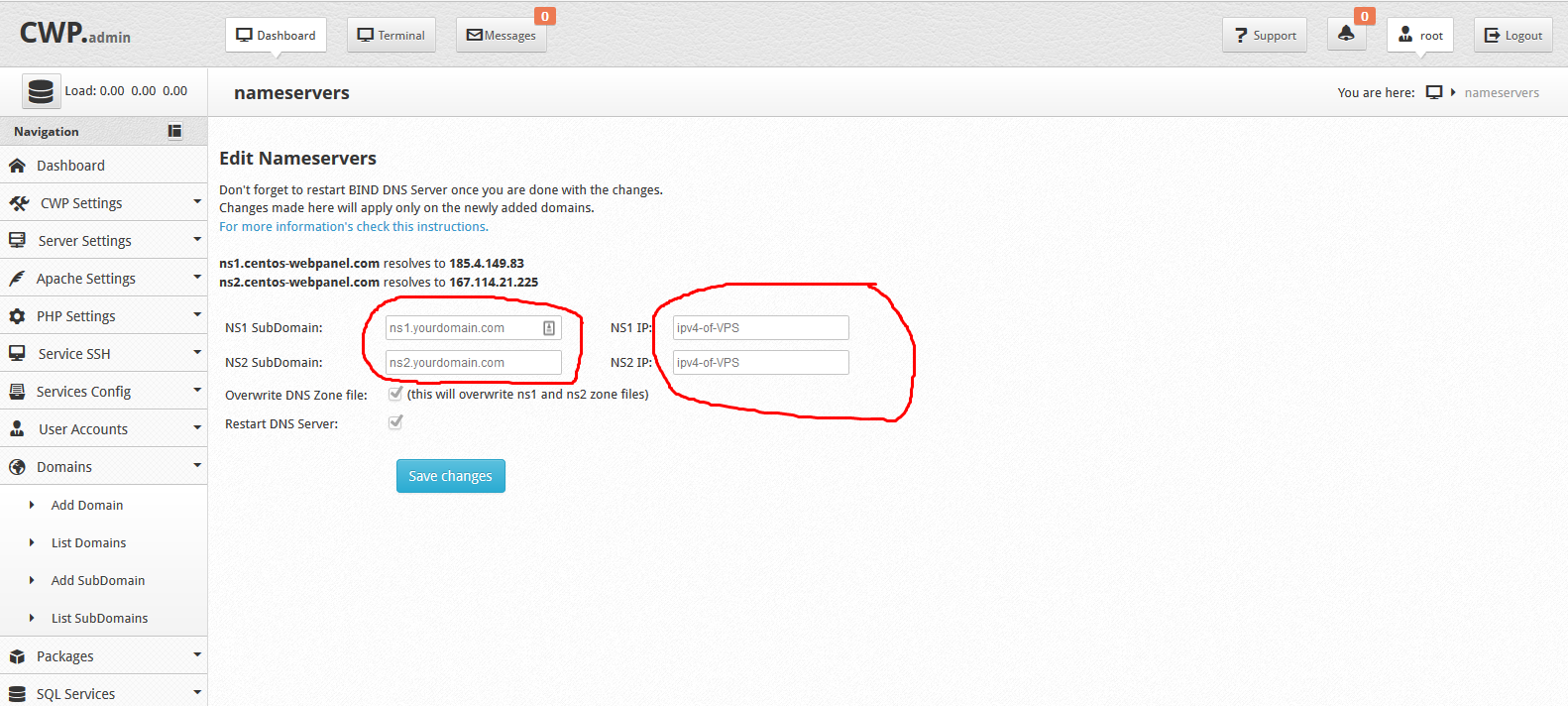
Update your information here.
5. Add your domain and active VPS as your hosting.
Go to User Accounts -> User Account
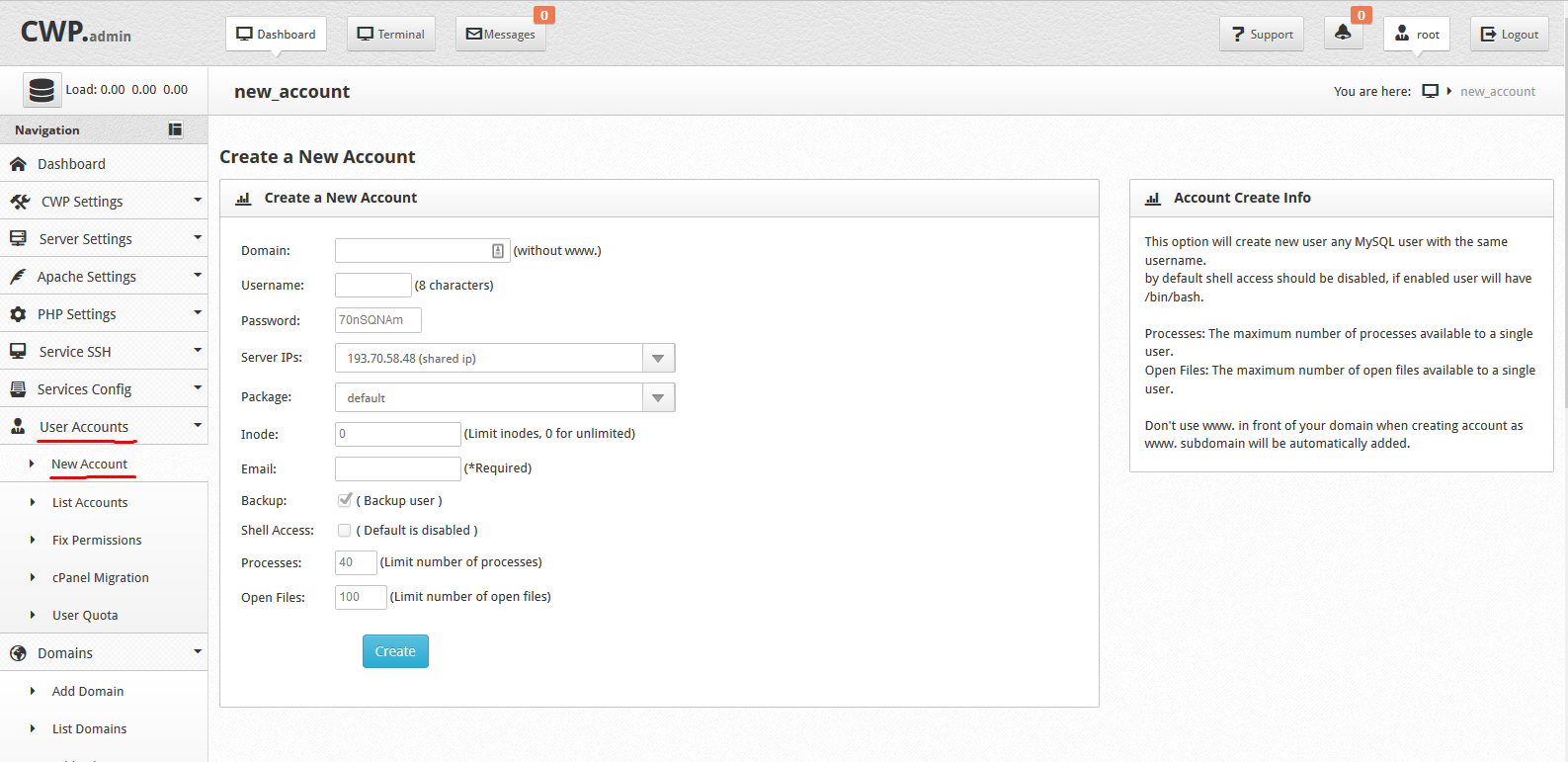
Add your first account and first domain here.
After complete the adding domain/user, please wait 2-6 hours for DNS active world wide.
Then you can upload your own documents to your home directory.
