Our Blog
Latest news and updates from PiVPS
How to install metatrader MT4/5 on Windows Server
Hi,
In this posts, I go through the process of installing MetaTrader5 under Windows Server 2008/2012.
It is a very simple procedure to install MetaTrader4 MT4 or MetaTrader5 MT5 under Windows Server 2008/2012. It is simply a matter of following the installer to install MetaTrader5 MT5, however the same procedure can be used to install MetaTrader4 MT4.
I will use windows server VPS, which was ordered here: https://portal.pivps.com/cart.php?gid=1
Why we should trade forex in a VPS ?
There are plenty of reasons, but here is some main reasons:
+ Super high internet connection speed. Normally, VPS come with 1Gbps connection. Your MT5 will connect faster and execute in seconds.
+ Online 24/7. VPS is a server and it works 24/7. All you need is run MT4/5 and turn off the RDP windows. VPS will remain online and run your MT4/MT5 24/7.
+ Security. All VPS which is running windows OS, is very security. Windows Server has its firewall and without any pre-installed programs. So by default, It does not have virus or any type of high risk program.
Ok, Now we will start the processing. It is very simple and easy to install MT4/5.
We are using Windows server 2008 R2 with 1.2 GB of RAM.
Step 1: First, you will need to login as Administrator to your windows VPS.
Type your IPv4 as hostname
Type login username: Administrator
Type password: Administrator’s password.
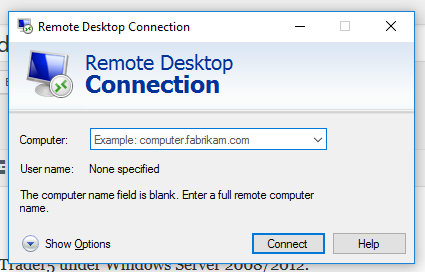
Wait some seconds to make RDP connection, and you will be in VPS.
Step 2: Download metatrader 4/5. In this post, I will install MT5 in windows vps.
Go to link: http://www.metatrader5.com/en/download
And download the meta trader application for your VPS.
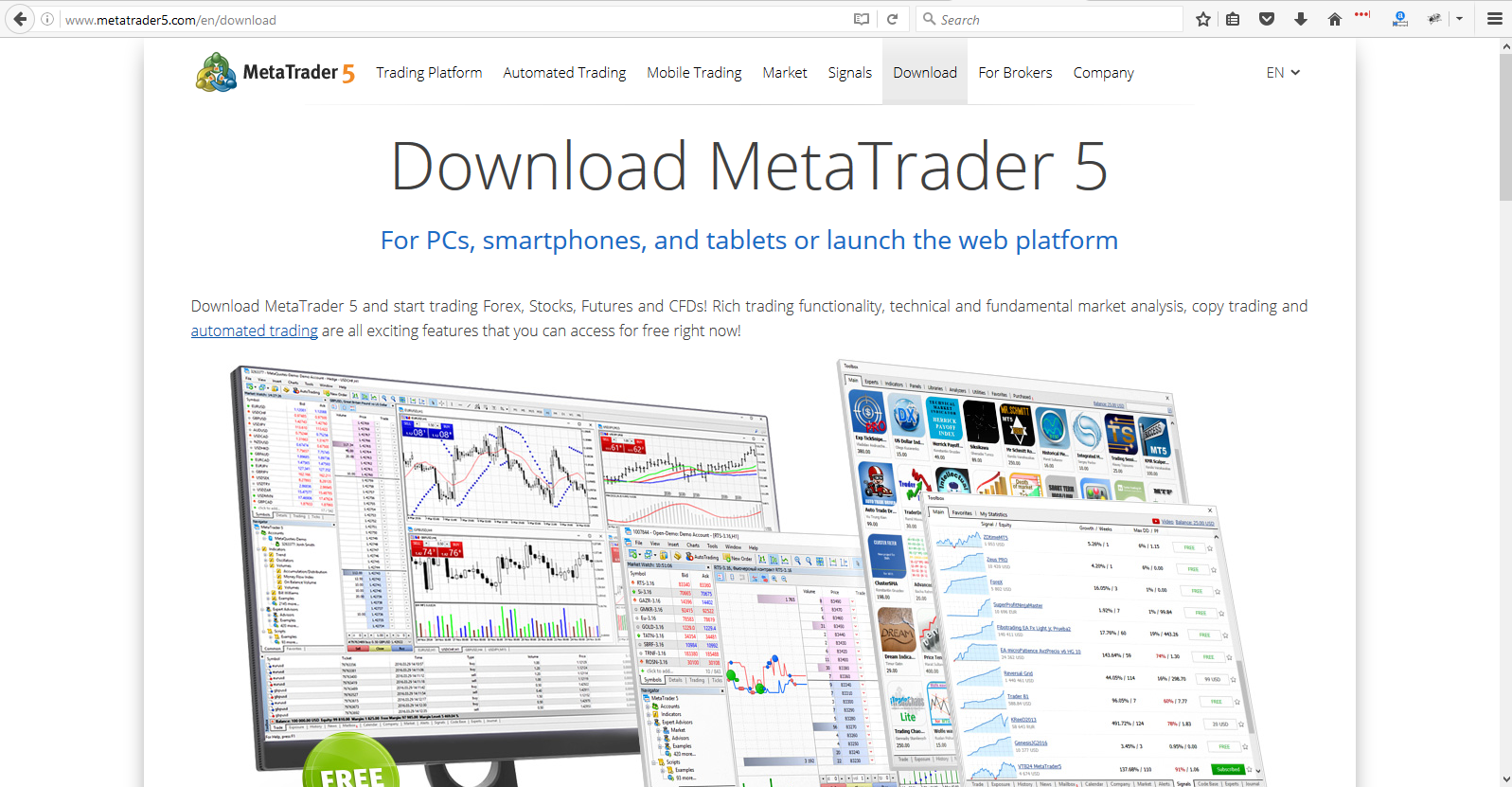
Step 3: Install and Configura metatrader 4/5.
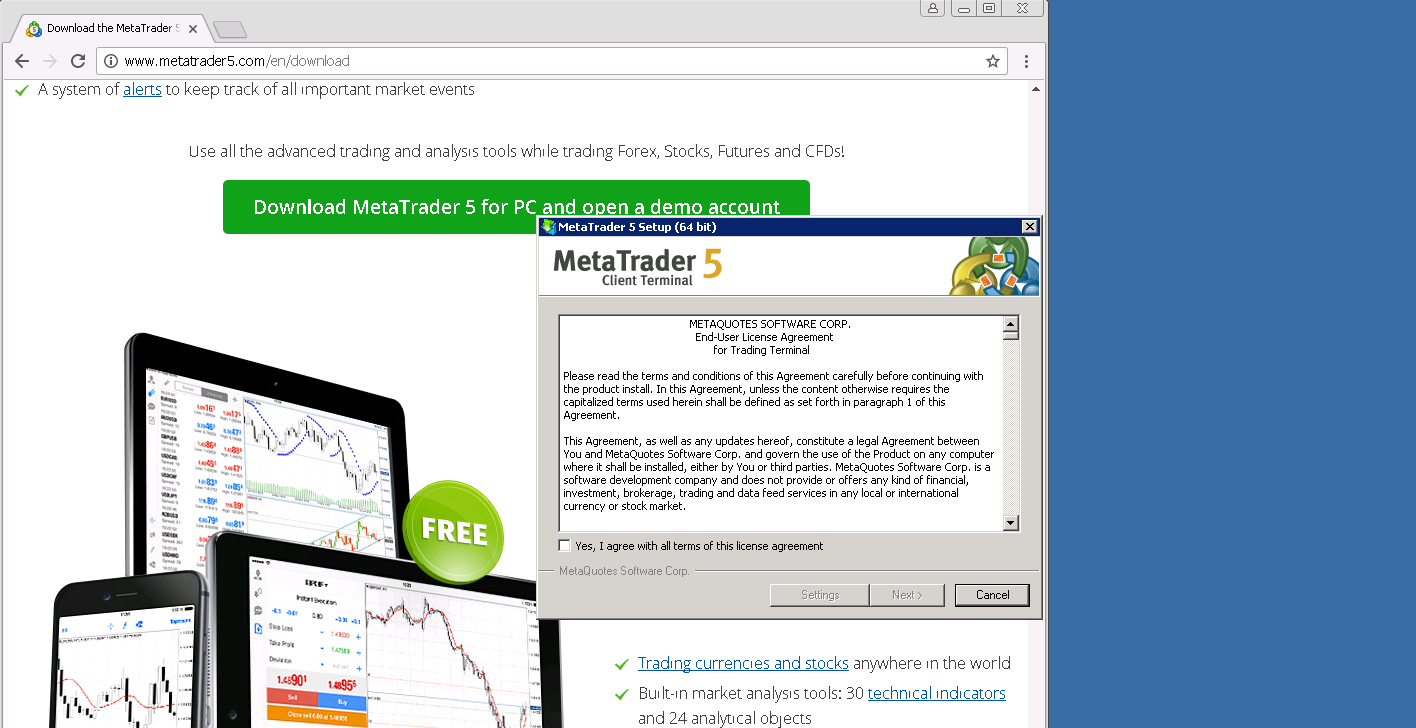
It is very easy. You just need to agree with terms of MT5 then click NEXT.
Everything will be installed on your VPS and MT5 will start automatically.
Ok now, MT5 is ready on your VPS.

You just need to login your account and start trading with super high internet connection speed.
Thank you so much for your reading and good luck for your trading.
